RETRO game Deployment

The self-hosted RetroArch web player brings vintage gaming to the web, emulating classic consoles like NES and SNES. Accessible in your browser, it offers a nostalgic gaming experience without extensive downloads. Users have control over hosting, intuitive interfaces, emulator cores, and support for various input methods. The community-driven platform enables game library organization and customization, providing a delightful journey into the world of retro gaming.
Exposed Ports
| Port Type | Port Number | Description |
|---|---|---|
| Http | 80 | Exposes port 80 for the retro gmae app. Users can access the retro game application through this port. |
| Tcp | - | - |
Working Directories
| Path Mapping | Description |
|---|---|
| - | - |
Environment Variables
| Environment value: | Decription |
|---|---|
| - | - |
Installation
| Description | Decription |
|---|---|
| Docker Image | retrogame👈(click me,for the dockerhub image) |
| Application name | Eg: retro1(you can put any name) |
| Resource Allocation | 0-100%(10 % of your allocated resources (CPU, RAM) will be used for this application.) |
Protocol | |
| Http: | 80 |
| Tcp: | |
| Advanced | Install with Default |
Steps And Procedure
For Detailed steps and procedure please vist this page: Click here
Visual Snapshots
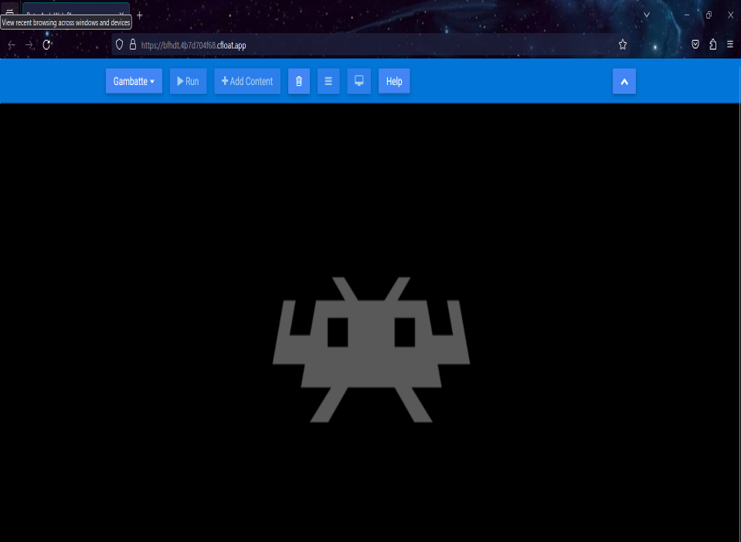
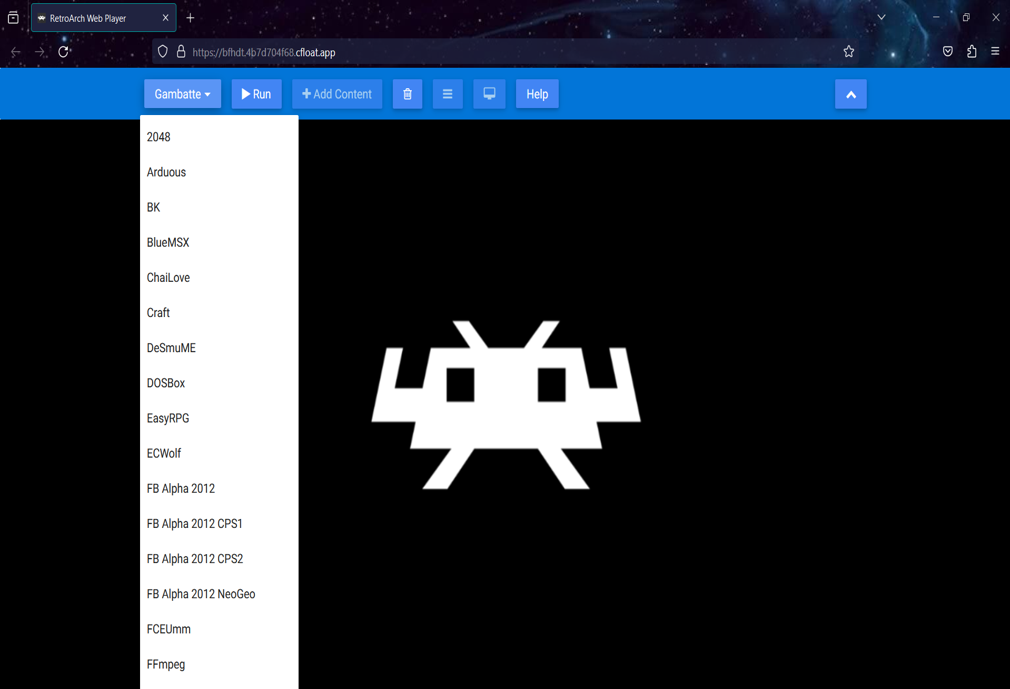
Youtube Tutorial
Check out our youtube video for more clarification.
FAQ
For Detailed FAQ please vist this page: FAQ
Join us
Stay informed and engaged with our project's latest developments and support on Slack. Join us today to connect, collaborate, and keep the momentum going!
Category
Kubernetes, cloud computing, DevOps, cloud services, hosting platform, container orchestration, cloud infrastructure, cloud deployment, cloud management, cloud technology, cloud solutions, gaming, retro gaming